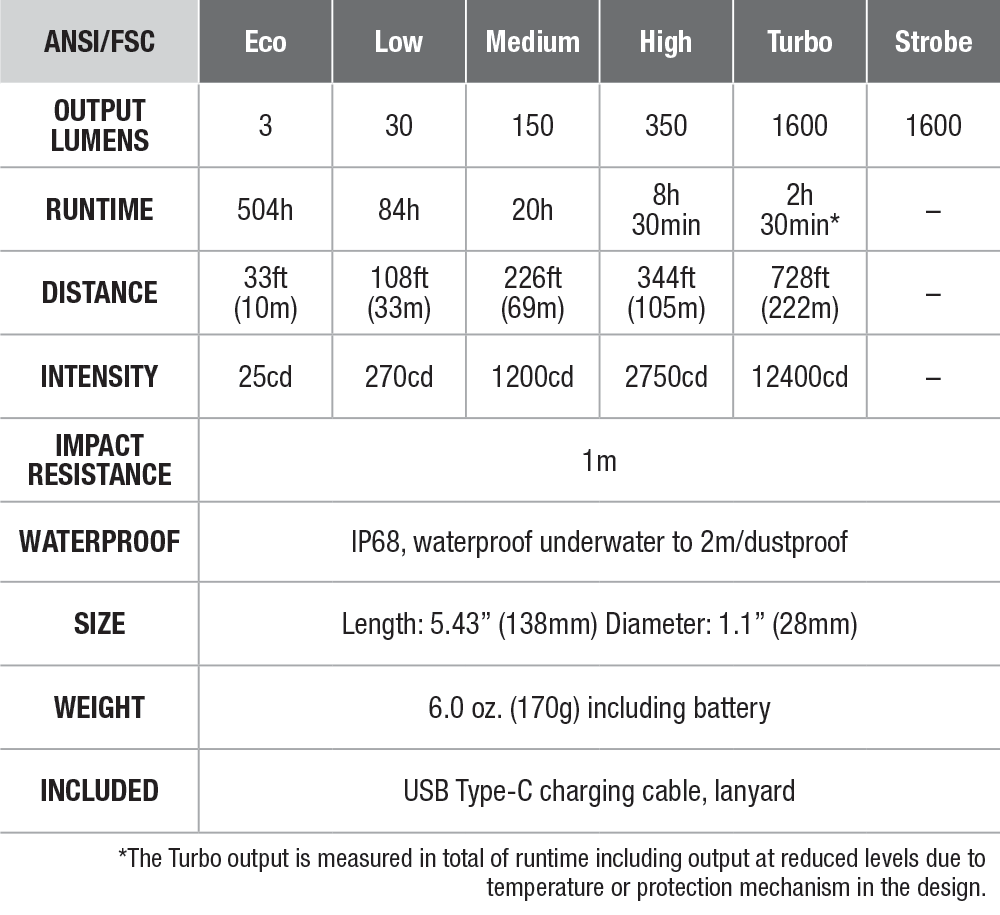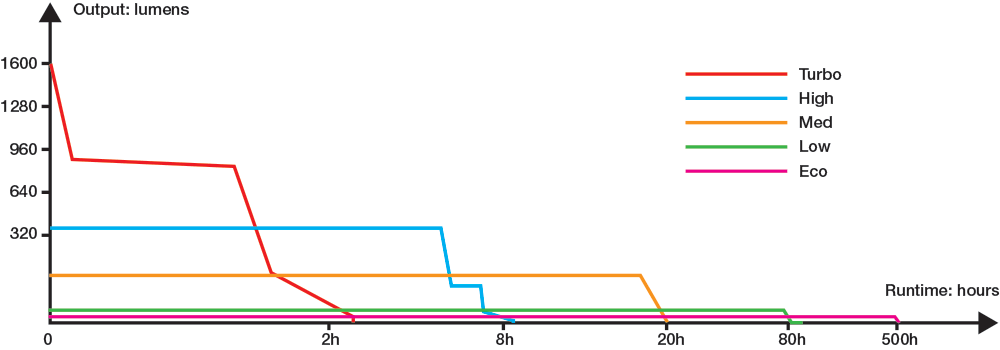On/off
With the light unlocked, press and hold the side switch for 0.5 seconds to turn on/off the light.
Instant Strobe
With the light unlocked, press and hold the side switch for 1.2 seconds to enter Strobe mode, single click again to return to the previously used output of General mode.
Output Selection
In General mode, single click the side switch to cycle through Eco→Low→Med→High→Turbo.
Lock/Unlock
Lock: with the light unlocked and switched off, double click the switch within 0.5 seconds to lock the light, the light will blink twice on Low to indicate locked status.
Unlock: with the light locked, double click the switch within 0.5 seconds, the light will be unlocked and activated on Eco. When charging the flashlight, it also will be unlocked.
*In locked status, clicking or pressing the switch will activate 2 one-second blinks on Low to indicate locked status.
Intelligent Memory Circuit
The light memorizes the last selected output excluding Strobe mode. When turned on again the previously used mode will be recalled.
*The High mode will be activated when turned on again if the light is turned off on Turbo mode.
CHARGING THE FLASHLIGHT AND POWER BANK
- Open the anti-dust cap, plug the USB Type-C socket of the charging cable into the light and the other end of the charging cable into an electrical outlet.
- When charging, the charging indicators will flash from left to right to display charging status. The four indicators will be constant-on after charging is complete.
- A 5V/2A or higher-power adapter must be used for charging this light. The normal charging time is approximately 2 hours from depletion to full charging, with the 18W or higher-power fast charging adapter, and the charging time is approximately 3.5 hours with a 5V/2A adapter.
- Only Eco, Low and Med modes are available when charging, but the charging time will be prolonged.
- Be sure to close the anti-dust cover once charging is completed to maintain the dustproof and waterproof ability.
POWER BANK FUNCTION
- Switch off the light and open the anti-dust cap, plug the USB A socket of the charging cable into the USB-A port of the light, then connect the other end of the charging cable to the charging port of the digital device to be charged. Or the USB Type-C port of the light can be used as the discharging port, in this way, use a proper charging cable with a USB Type-C port.
- Properly connect the light and the device to be charged via the charging cable to begin discharging, the indicators will recede from right to left to display the status. Only Eco, Low and Med modes are available when discharging.
- Be sure to close the anti-dust cover once discharging is completed.
Note:
1. The USB-A port of the light ONLY supports discharging and the USB Type-C port of the light supports charging and discharging. Both ports support 5V/2.4A, 9V/2A, 12V/1.5A. The fast charging function only normally works when charging cable, adapter and the digital device to be charged support fast charging. The included charging cable supports fast charging function.
2. Timely charge the light to ensure the normal life of the battery when the battery power is too low.
3. Recharge a stored light every four months to maintain the optimum performance of the battery.
BATTERY LEVEL INDICATION
With the light switched off, single click the side switch to check the
battery status, which will last for 5 seconds.
- Four lights on: 80% - 100%
- Three lights on: 60% - 80%
- Two lights on: 40% - 60%
- One light on: 20% - 40%
- One light flashes: less than 20%
Note: When charging the light or using the power bank function, the indicators will constantly indicate the battery status.
INTELLIGENT OVERHEAT PROTECTION
The light will accumulate a lot of heat when used on High or Turbo modes for extended periods. When the light reaches a temperature of
50°C or above, the light will automatically step down a few lumens to reduce the temperature. When the temperature drops below 50°C, it will then allow the user for the reselection of High or Turbo modes.
LOW-VOLTAGE WARNING
When the voltage level drops below the preset level, the flashlight is programmed to downshift to a lower brightness level until Eco output is reached. When this happens in Eco output mode, the light blinks 3 times every 5 minutes to remind you to timely recharge the battery.
USAGE AND MAINTENANCE
- Disassembling the sealed head can cause damage to the light and will void the warranty.
- Lock the light to prevent accidental activation during storage or transportation.
- The light may flicker, shine intermittently or even fail to illuminate for the following reasons:
A: Poor battery level.
Solution: Recharge the light.
B: The light has been locked.
Solution: Double click the switch to unlock the light.
If the above methods don't work, please contact your authorized distributor.
IMPORTANT SAFETY INSTRUCTIONS
WARNING - When using this product, basic precautions should always be followed, including the following:
- Read all the instructions before using the product.
- To reduce the risk of injury, close supervision is necessary when the product is used near children.
- Do not put fingers or hands into the product.
- Do not expose power bank to rain or snow.
- Use of a power supply or charger not recommended or sold by power pack manufacturer may result in a risk of fire or injury to persons.
- Do not use the power bank in excess of its output rating. Overload outputs above rating may result in a risk of fire or injury to persons.
- Do not use a power bank that is damaged or modified. Damaged or modified batteries may exhibit unpredictable behavior resulting in fire, explosion or risk of injury.
- Do not disassemble the power bank. Take it to a qualified service person when service or repair is required. Incorrect reassembly may result in a risk of fire or injury to persons.
- Do not expose a power pack to fire or excessive temperature.
- Exposure to fire or temperature above 100°C may cause explosion. The temperature of 100°C is equal to a temperature of 212°F.
- Have servicing performed by a qualified repair person using only identical replacement parts. This will ensure that the safety of the product is maintained.
- Switch off the power bank when not in use.
WARNING
- Do NOT place this light in reach of children!
- Do NOT shine the light directly into the eyes of anyone!
- Do NOT shine flammable objects at close range, to avoid burning objects or causing danger due to high temperature!
- Do NOT use the light in inappropriate ways such as biting in the mouth, to avoid personal injury or life threats if the light or internal battery fails!
- This light will accumulate a lot of heat while working, resulting in a high temperature of the flashlight shell. Pay attention to safe use to avoid scalding.
- Turn off and lock the light to prevent accidental activation when the light is placed in a closed and flammable environment such as pockets and backpacks!
- The LED of this flashlight is not replaceable; so the whole light should be replaced when the LED reaches the end of its life.