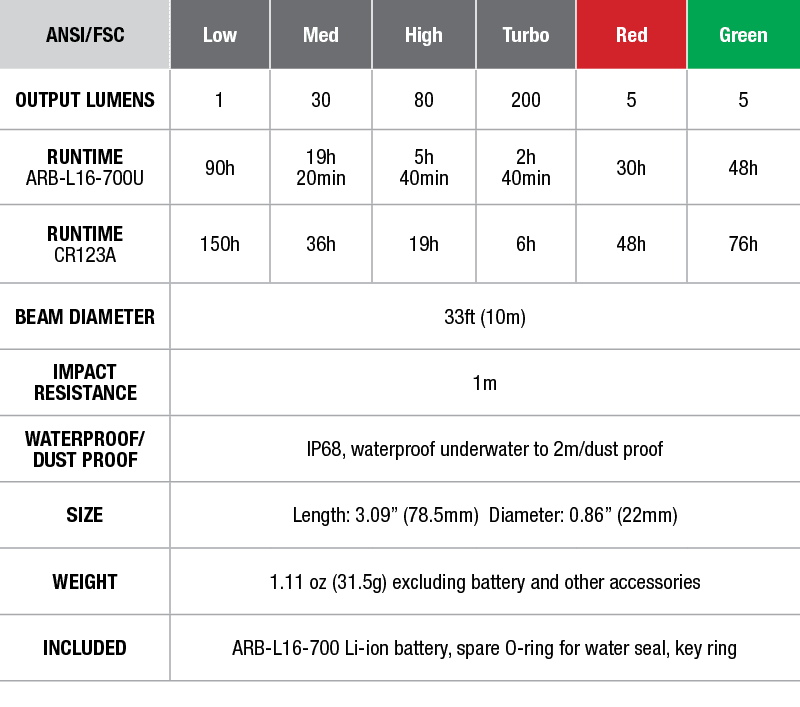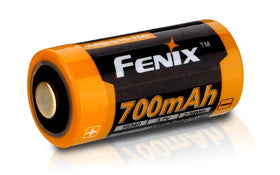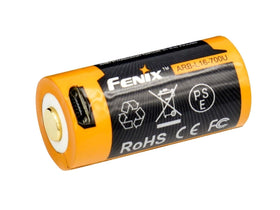Operating Instruction
ON/OFF
Tighten the lantern tail to turn on the lantern. Loosen to turn off the lantern.
Output Selection
To change output level while the lantern is switched on, turn it off and back on again within one second. Lantern will cycle through Low→Med→High→Turbo→Red→Red Flash→Green.
Note: the lantern is not equipped with a memory function. If more than one second elapses after being switched off, it will default to Low mode when switched on again.
Battery Replacement
Unscrew the tail cap to insert the battery with the anode side (+) towards the light head, then screw the tail cap back on.
Charging of Fenix ARB-L16-700U
- Unscrew the lamp cap , take out the battery, plunge the charging cable into the battery built-in micro USB port. Or charge the battery in a charger.
- When charging via micro USB port, the charging indicator turns red, and blue when fully charged.
- When fully charged, disconnect the charging cable or remove the battery from the charger, and insert the battery with the anode side (+) towards the lamp head, then screw the tail cap back on.
- Recharge a stored battery every four months to maintain optimum performance of the battery.