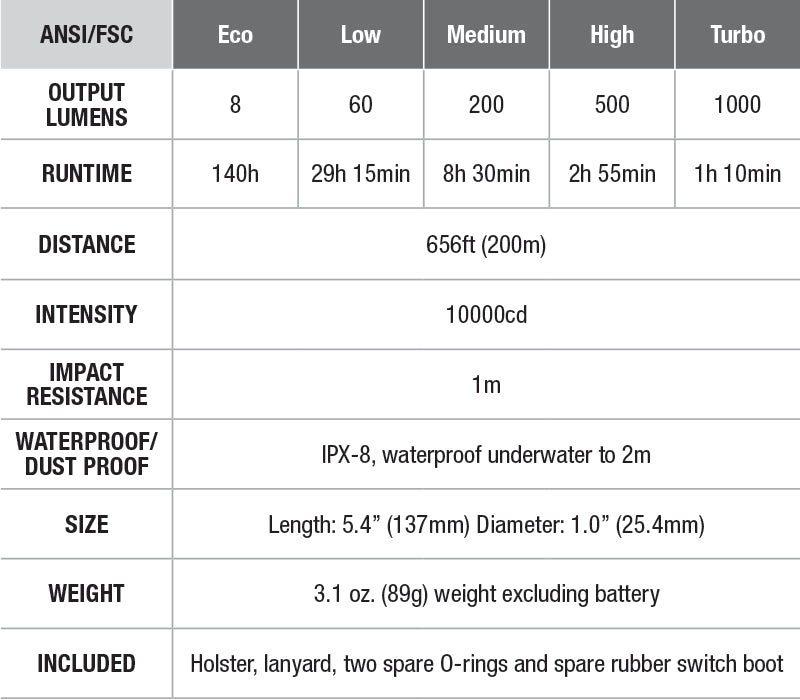Download this flashlight user manual
OPERATING INSTRUCTIONS
Mode Switching:
When the light is on, press and hold on the side switch for 3 seconds till the LED flashes twice at Low output, you will have then switched from current mode of use to the other option. Simply repeat this action to cycle through Tactical Mode → Outdoor Mode.
Tactical Mode-Once light has been activated to this mode (see Mode Switching above):
ON/OFF
Fully press on the tail switch to turn on the light, fully press once again to turn it off.
Output Selection
Slightly (half) click the tail switch to turn the light on for momentary use, when released the light will go out, half click the tail switch again and again to allow the light to cycle through Turbo → Strobe → Low. It will always follow this cycle.
When you have the mode you wish to remain on, simply apply a full press on the tail switch and the light will last on present output mode. In order to change from this mode to next mode, simply fully press the rear switch twice. Continue to repeat to cycle to next.
Notice 1: Under this Tactical mode, Turbo output is defaulted when the light is turned on. This will always be the case in Tactical Mode. There is no memory function while in this mode.
Outdoor Mode-Once light has been activated to this mode (see Mode Switching above):
ON/OFF
Fully press on the tail switch to turn on the light, press once again to turn it off
Output Selection
With the light on, single-click the side switch to cycle through Eco→Low→Mid→High→Turbo. The intelligent memory system will allow the flashlight to remember whatever output you have the light in when turned off and will make this the default mode when it is turned on again.
Strobe Mode
With the light on, press and hold the side switch for 1 second to enter Strobe mode, click the side switch again to turn back to general mode