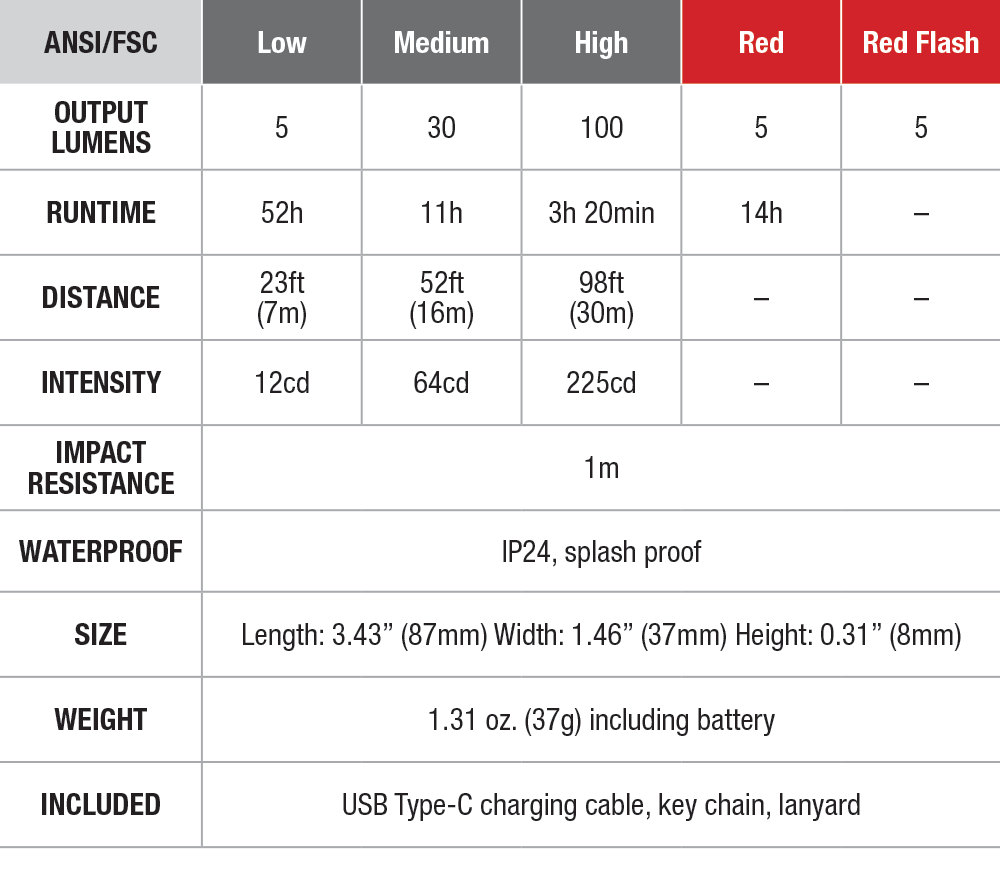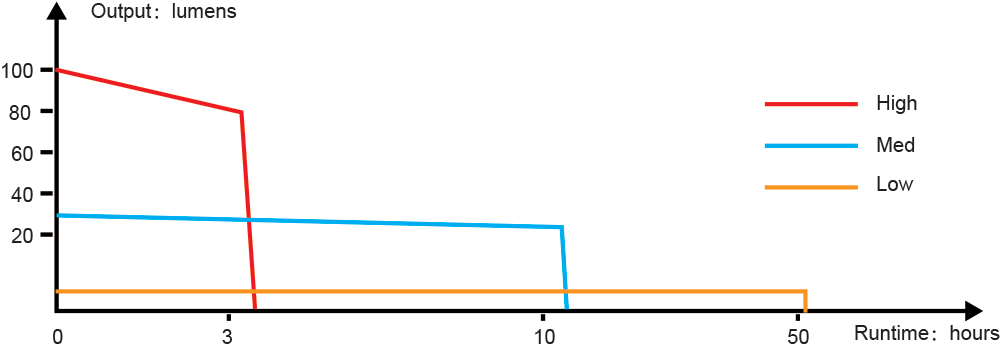On/off
With the light unlocked, press and hold the side switch for 0.5 seconds to turn on/off the light.
Output Selection
With the light switched on, single click the side switch to cycle through Low→Med→High→Red Light→Red Flash.
Lock/Unlock
Lock: with the light unlocked and switched off, double click the switch within 0.5 seconds to lock the light, the light will blink twice on Low to indicate locked status.
Unlock: with the light locked, double click the switch within 0.5 seconds, the light will be unlocked and activated on Low.
*In locked status, clicking or pressing the switch will activate 2 one-second blinks on Low to indicate locked status.
Intelligent Memory Circuit
The light memorizes the last selected mode. When turned on again the previously used mode will be recalled.
Flashlight and Power Bank Charging
Remove the tail protection cover to reveal the male Type-C port for discharging and the female Type-C port for charging the light.
- Plug the USB Type-C socket of the charging cable into the female Type-C port of the light and the other end of the charging cable into an electrical outlet.
- The indicator will display red while charging, and will turn green when fully charged.
- The normal charging time is approximately 2 hours from depletion to full charging with a 5V/1A adapter.
- All modes are available when charging, but the charging time will be prolonged.
- Be sure to replace the tail protection cover once charging is completed to maintain the dustproof and waterproof ability.
Power Bank Function
- Switch off the light and remove the tail protection cover, and plug the male Type-C port of the light into the Type-C port of the digital device to be charged.
- Single click the side switch to start discharging.
- The indicator will be constantly on when discharging, while the light can not be turned on.
- Be sure to replace the tail protection cover once discharging is completed.
Note:
- The male Type-C port of the light ONLY supports discharging and the female Type-C port of the light ONLY supports charging. Both charging and discharging power is 5V/1A, and an adapter or power bank with 5V/1A or higher power can be used to charge the light.
- Timely charge the light to ensure the normal life of the battery.
- Recharge a stored light every four months to maintain the optimum performance of the battery.
- The light may not be able to charge some mobile phones that require special charging protocols, such as Samsung, Sony and other brands of mobile phones.
Battery Level Indication
With the light switched off, single click the side switch to check the battery status, which will last for 3 seconds.
- Green light on: saturated 100% - 85%
- Green light flashes: sufficient 85% - 50%
- Red light on: poor 50% - 25%
- Red light flashes: critical 25% - 1%
Low-voltage Warning
When the voltage level drops below the preset level, the flashlight is programmed to downshift to a lower brightness level until Low output is reached. When this happens in Low output mode, the indicator blinks red to remind you to timely recharge the battery.
Usage and Maintenance
- Disassembling the sealed head can cause damage to the light and will void the warranty.
- Lock the light to prevent accidental activation during storage or transportation.
- The light may flicker, shine intermittently or even fail to illuminate for the following reasons:
A: Poor battery level.
Solution: Recharge the light.
B: The light has been locked.
Solution: Double click the switch to unlock the light.
If the above methods don't work, please contact your authorized distributor.
IMPORTANT SAFETY INSTRUCTIONS
WARNING - When using this product, basic precautions should always be followed, including the following:
- Read all the instructions before using the product.
- To reduce the risk of injury, close supervision is necessary when the product is used near children.
- Do not put fingers or hands into the product.
- Do not expose power bank to rain or snow.
- Use of a power supply or charger not recommended or sold by power pack manufacturer may result in a risk of fire or injury to persons.
- Do not use the power bank in excess of its output rating. Overload outputs above rating may result in a risk of fire or injury to persons.
- Do not use the power bank that is damaged or modified. Damaged or modified batteries may exhibit unpredictable behavior resulting in fire, explosion or risk of injury.
- Do not disassemble the power bank. Take it to a qualified service person when service or repair is required. Incorrect reassembly may result in a risk of fire or injury to persons.
- Do not expose a power pack to fire or excessive temperature. Exposure to fire or temperature above 100°C may cause explosion. The temperature of 100°C can be replaced by the temperature of 212°F.
- Have servicing performed by a qualified repair person using only identical replacement parts. This will ensure that the safety of the product is maintained.
- Switch off the power bank when not in use.